Take a screenshot and share it with your friends Just click "Screenshot" (or press F9), select an area and now you have the URL in your clipboard. Everyone who receives the link will be able to see your screenshot.
Screenshoter,
Screenshot Portable Applications Guide - There are many applications
that you can use to capture your computer screen available on the
internet, both free and paid. This time Dapsoft will discuss free screenshot software that can be
utilized for the purpose of capturing the computer screen, either a
specific application or page of a website for you to take a picture, the
application is Screenshoter.
Screenshoter a screenshot application is portable, so no installation is required to use it. Just extract the downloaded file, and then click Screenshoter and you can immediately use it. Small size is less than 200KB with features that can be relied upon in
activities capture computer screen, making Screenshoter attractive
option to have.
In addition, Screenshoter supports the image in JPG, PNG or BMP. 3 Available in a choice of image capture computer screen. You can select the desired way of catching images and then save the image results.
In addition, Screenshoter supports the image in JPG, PNG or BMP. 3 Available in a choice of image capture computer screen. You can select the desired way of catching images and then save the image results.



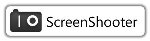

0 komentar:
Posting Komentar